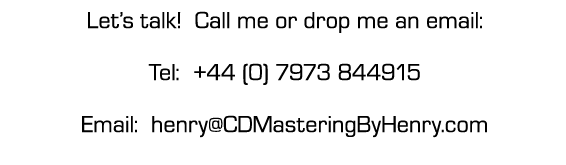Useful Information
Copyright - PRS Licensing
Before manufacturing copies of any sort of programme on CD, DVD, cassette or vinyl, you need to think about the copyright issues. In common with all other reputable music media manufacturers, we take copyright issues very seriously. As part of processing your order we will ask for a list of all the tracks and if any of them are not written by the artist or members of the band we will ask you to supply copies of licenses for any copyrighted intellectual properties that are included within the content of the programme.
PRS for Music is the new name for the MCPS / PRS Alliance - the organisation to contact in the UK in order to get licenses. Here's a link to their website...
What if it's all your own material?
Even if all the material on your CD/DVD/Cassette is your own, you should contact PRS to get a 'Notification Of No Claim' - which is basically a license certifying that no royalty needs to be paid by you on that material. You may find it beneficial to join PRS anyway so that your copyright is registered and protected.
What if it includes cover versions of copyright material?
If you want us to manufacture audio CDs or DVDs that include one or more cover versions, i.e. songs not written by the artist or members of the band, then you will need to get a license from PRS. Do it well in advance of your manufacturing date!
You'll find they have an online form for the license application. On it you'll need to list ALL the songs on the album ( or single or EP) - originals and covers! For the cover versions, you'll need to find out the names of the original songwriters, and the copyright holder (often this would be the publishing company). The PRS will help you find this information if you're having problems. You'll also need to say how many discs you are asking us to manufacture, and state the retail and dealer prices of the product, and the barcode number.
It doesn't cost much to be legal - royalties for any cover versions may be only a few pence per track per disc/tape produced. Also the PRS do allow you to claim a certain proportion of the manufacturing run as promotional copies - free of royalties.
What if it includes original sound recordings of copyright material?
Let's say you wanted to produce a compilation album using original recordings by the original artists, or other cover artists. This is a whole different issue. You would still have to get a PRS license for the songs, but, more importantly, you would ALSO have to negotiate a licensing deal for 'Master Rights' via PPL. They can act as the interface between you and the copyright holders of the sound recordings - usually deemed to be either the record companies which released the track in the first place (by virtue of the contracts they have with the artists performing on the recordings), or else the artists themelves or their management.
ISRC Codes - PPL
ISRC coding is a way of giving music tracks a unique identifying code, which can be an aid in detecting piracy, and also be useful in facilitating radio-play royalties. The ISRC coding scheme is administered in the UK by the PPL (Phonographic Performance Limited). Here's a link to their website...
How does the ISRC code system work?
The idea is that an artist or record label applies to the PPL and is given a series of codes - free of charge, I understand. These take the form of a 12-character alphanumeric string, such as GBXXX1400123 - where..
- The first two characters are letters indicating the country, eg. GB for Great Britain...
- The next three are letters representing the unique reference allocated to the label/artist...
- The next two characters are numbers indicating the year...
- And the final five are numbers which are free to be allocated by the label/artist to their tracks as they wish.
So the label/artist allocates a unique code from their series to each track on any album it releases (including a different code for different versions, eg. remixes or edits, of the same track). If the label then licenses the same track to different companies in different countries, the ISRC code still remains the same and is always tied to that track. If the track turns up on some strange album without its ISRC code, or with a false code, then it's a good indication that piracy may have taken place.
So it can indicate if piracy has occurred. But does it prevent it?
No, because the ISRC code exists in the subcode area and is not embedded in the audio data. So if a track is 'ripped' it becomes separated from its ISRC code. Unfortunately there is no effective way of preventing unauthorised copying of audio CD tracks.
Radio-play royalties
Many radio stations nowadays operate automated playout systems where tracks from CDs are automatically cued up and played out on computer controlled equipment. This equipment can extract the ISRC codes from the tracks played in order to produce an automated schedule of royalties payable. So having ISRC codes can be an advantage in those circumstances where radio play is likely.
Get your ISRC codes before mastering!
With CDs, the ISRC code has to be inserted into the subcode data during the mastering process. So if you decide that you need ISRC codes, make sure you get your series from the PPL before doing the mastering!
Barcodes - GS1 UK
OVERVIEW
If you anticipate that your product is going to be distributed and sold via the usual wholesale and retail channels, then you should seriously consider paying the small extra cost in order to have a bar code.
Barcodes come in two different formats, EAN13 and UPC-A. EAN13 is more common, but UPC-A codes have the advantage of being readable in Europe and the USA - whereas EAN-13 is more geared to just the European market...
A common misconception about barcodes is that the information about numbers and the products that they relate to is held on some central database somewhere. This is not the case. Obviously, we keep a record of which of our numbers we have allocated to which products. But the barcode is meaningless to anyone else until somebody (a distributor or retailer) takes on the product, at which point they enter it into their stock control system. This then ties the barcode number to the product details, such as title, artist name, record label, catalogue number and price. The barcode then becomes meaningful to that retailer or distributor.
WHERE TO GET A BARCODE
The barcode numbering system is adminstered in the UK by GS1 UK (formerly known as 'e-centre'). GS1 now have a scheme for musicians and labels to get individual barcodes. Click for info from GS1 website
Alternatively, we can provide one (in EAN format) which we are allowed to use on products which we are manufacturing on behalf of our customers. For a small administration fee a barcode number will be allocated to your product. This does not include actually creating the barcode graphic itself.
If you are already selling download albums on a site like CD Baby you may already have a barcode number which they have allocated to your album. They may allow you to use the same number on your physical product, but you'll need to find out from them first.
If you don't have barcode creation facilities in your design software, then we can add the barcode to your artwork when you send it in to us. We may have to make a small charge for doing this.
DESIGN TIPS FOR USING BARCODES IN YOUR ARTWORK
If you are designing your own artwork and you have barcode creation facilities in your design software, you can create your own barcode graphic from the barcode number, and add it to your artwork.
- The edges of the bars need to be sharp rather than fuzzy, hence the resolution of the barcode should be no less than 600 dpi (at the size at which it is being used).
- When created in a design programme, a barcode has a standard size. We normally reduce the size to 80% (do not reduce it any more than that), and crop off the top half of the bars as the full vertical height is not needed. This way, you should end up with a barcode graphic that just fits onto a white background of 32mm wide by 16mm high.
- Make sure the barcode colour is defined as greyscale or 100% CMYK Black (rather than made up of all the CMYK colours or RGB).
Title & Artist details in CD Text, I-Tunes & Windows Media Player
What is CD Text?
Typically, this consists of Album Title, Album Artist, Track Title and Track Artist details, encoded on a CD so that it can be displayed on a suitably compatible audio CD Player. But it has NOTHING to do with what happens when you put the disc in a computer and look at it in I-Tunes or Windows Media Player (which I'll call WMP)!
How does CD Text work?
CD Text will only work if...
- The CD in question is encoded with CD Text data...
- And the audio CD player (i.e. a hi-fi player, ghetto blaster, portable CD player - NOT a computer) includes the CD Text facility. Older CD players - pre late 90s - won't have this facility. More modern ones may or may not have it.
How is CD Text encoded onto the CD?
The CD Text information has to be keyed in during the mastering process. When a Red Book Master CD is burnt, or a set of DDP Master Files created, and the CDs are manufactured from it, this data is held as subcode in the Table Of Contents area of the disc - which is separate from the audio.
This CD you've just mastered and manufactured of my band has CD Text, so why can't I see the track titles in I-Tunes or Windows Media Player on my computer?
Because I-Tunes and WMP don't work like that - they don't get that info from CD Text on the disc. When you put a CD into I-Tunes or WMP, the software interrogates an online database (such as CDDB or Grace Note) to find a match. If it finds a match it displays the Title and Artist details from the database. So when you first put your band's CD in it won't display anything because the database has never heard of it. However, you can register the details of your CD with these databases yourself, so that the info will display when your customers buy your album and start playing it on their computers.
So what happens if I rip the tracks from my CD with CD Text in I-Tunes or WMP?
If you rip a track from the CD to a WAV file, the WAV will not retain any CD Text information. There are 3 reasons for this...
- Because, like I said above, I-Tunes and WMP don't work like that - they don't read CD Text from the disc.
- Also, only the audio is ripped. The CD Text data resides in a separate subcode area of the CD disc.
- And anyway, the standard WAV format does not have any facility for tagging, so it has nowhere to store such information.
If on the other hand, you rip the track to MP3, WMA or AAC (I-Tunes format) then the software will pre-populate the tag fields in the files with the information it has received from the online database (not from the CD Text on the disc). BUT of course it won't be able to do that if your CD isn't registered with the database.
Replication vs Duplication
REPLICATION
Replication is also known as Pressing. You may also have heard of replicated CDs referred to as 'glass-mastered'. Don't worry - it's the same thing. This is the traditional method used for the bulk manufacture of CD or DVD discs in quantities of 500 and upwards. It is more cost-effective than duplication for copying large "bulk" quantities of CDs because the discs are pressed in an injection moulding process, rather than individually burnt onto blank CD-Rs.
DUPLICATION
The Duplication process differs from Pressing in that the discs are made by burning the audio data onto blank recordable CDs (CD-Rs), using automated duplication systems containing multiple CD-writer drives. This is the method used for smaller runs of less than 500, or for larger runs that are required urgently.
PROS & CONS
Turnaround Time - Duplication isn't subject to the long lead times involved in pressing, so jobs can be turned around in a few days, rather than 2 (or 3 during busy periods) weeks for a Replication run.
Playability - Replicated discs hardly ever fail to play, and if they do it's more likely to be the player at fault, Whereas very occasionally a Duplicated disc may be returned by a customer. However, a replacement disc will usually work, and the disc will probably work on other drives. With a Duplicated disc there are two variables coming into play - minor variations in the drives that burnt the discs in manufacturing, and minor variations in the drives that they are being played back on. With Replicated CDs every disc in a run is pretty much identical, taking the manufacturing variable out of the equation. Which basically means that the Replicated disc is likely to be more universally playable.
On-Disc Print Quality - The on-disc print on a Replicated disc is usually slightly better quality if it is printed using Litho process (as most are these days). However the print on Duplicated discs is still pretty good,
Packaging - Certain less common types of packaging are uneconomic to produce for short-run Duplication. Regarding print quality, the Digital Print used on the paper parts for Duplication is pretty much on a par with the Litho process used for Replicated discs, although the finishing may not be as consistent.
Cost - Duplication is the cost-effective way of copying short runs of CDs, However, there is a crossover point around 250-300 copies - where it becomes worth considering a Replication run of 500 or more.
CD Specifications
MAXIMUM NUMBER OF TRACKS ON AN AUDIO CD
Up to 99 tracks.
MAXIMUM RUNNING TIME FOR REPLICATED AUDIO CD
This varies from plant to plant, but 77 minutes is the normal stated maximum. By arrangement this can usually be stretched to around 79 mins, but because some CD Players may have difficulty playing these discs, the plants often won't guarantee the playability.
AUDIO MASTER FORMAT FOR CD REPLICATION
Most CD plants these days require audio masters to be delivered electronically in DDP2 file format. Creating these files requires equipment and knowledge that only a mastering engineer is likely to have. I'm happy to quote for Replication even if I haven't done the mastering, so if you need Replication and don't have DDP files, I can create them from your master disc or WAVs for a small extra charge.
WHAT IS GLASS MASTERING?
Glass Mastering has to be carried out on every new CD Replication job. In this process, a glass disc is laser-etched with the information from the CD master. From this disc the metal stamper is made from which the CDs are pressed. The Glass Master is actually destroyed during this process and it is the stamper that is stored for future use.
MAXIMUM RUNNING TIME FOR DUPLICATED AUDIO CD
Although the normal maximum capacity for a CD-R is stated as 80 minutes, I'd advise keeping it within 79 mins, as playability may suffer as you reach the limit.
AUDIO MASTER FORMAT FOR CD DUPLICATION
Red Book CD-R disc. Which means an Audio CD burnt 'disc-at-once' (i.e. the tracks are burnt all in one go, as opposed to burning one track at a time) and 'finalized' (i.e. closed off to prevent further burning). You should make sure that the master you supply is exactly as you want the finished product to be, in all respects - audio quality, gaps between the tracks, track start and end points etc.
Any Other Questions?